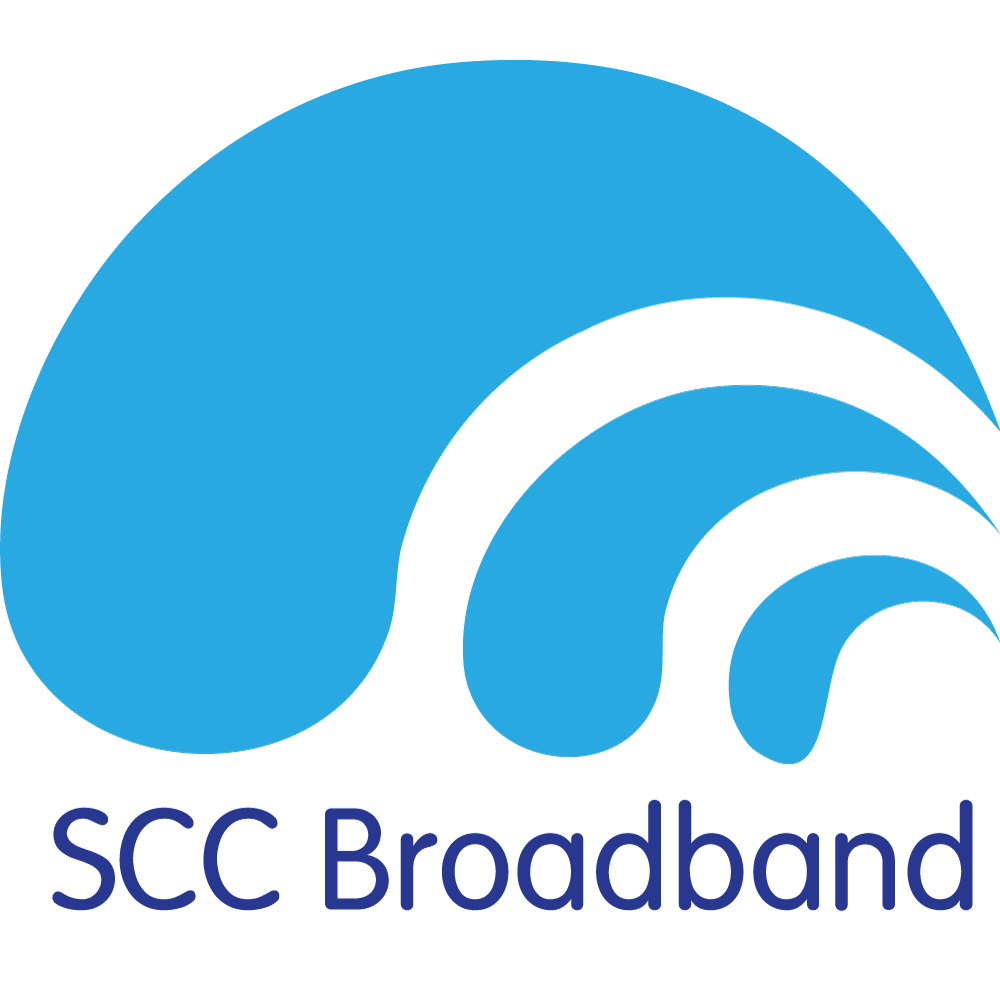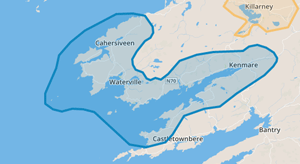Your Personal Security on the Internet
At different times of the year we witness a surge in internet activity throughout our network (increased tourism trade, summer business activity online, etc). At other times of the year we see new customers coming online, and with that, new computer equipment. It’s great to see technology enabling people to get online effortlessly, but with that, there are inherent considerations and some factors to be aware of.
With all new equipment, there’s an element of security that is typically invisible and most commonly an after-thought with all the excitement of a new computer/laptop. The unfortunate reality now is that the longer you spend online, the greater the exposure to malicious intent.
Your personal information and financial details (credit card or banking information) are even more valuable to a cyber criminal than to you when they gain access to millions of vulnerable computers.
What to look out for?
- Phishing – An attempt to pose as a legitimate financial or other institution or website (AIB, Facebook, Gmail, etc) in order to extract legitimate account details. ALWAYS check the address bar to ensure that the page you are logging in to actually starts with https://www.facebook.com, https://www.gmail.com or https://aibinternetbanking.aib.ie, and so forth (it should always contain a legitimate start to the website address). If you have any concerns about the legitimacy of a page, do NOT proceed and please report the phishing attempt to help keep others safe from harm.
- FREE Software – Typically ‘free’ software is presented in a way that either introduces third party software to a computer or introduces adware which typically starts the ball rolling for later trouble with your computer. There is a huge array of legitimate, safe free software, but vigilance is essential. Freeware is the correct term for free safe, clean software.
- Illegitimate Adult Websites – With any high impact industry there is the potential to gain better traction for malicious software installations through a visitors intention to gain access to content and software can very quickly enter the equation and result in computer infection without the user’s primary concern being the software but the end result and this can often be an element that is overlooked. Vigilance is essential.
- File sharing – The legacy of file sharing on the internet has gained itself notoriety for widespread computer infection. Considering this is typically far more unregulated than any other aspect of the content on the internet and another high impact industry, there is again, huge potential for computer infection through the user’s intent to gain access to content and often the process of going from start to finish is typically overlooked.
- ‘Free success’ – If a person approached you on the street and asked you to come into their house promising you untold riches, free stuff or secrets to success, would you believe them? Would you believe a piece of software that offered the same benefit? The answer is most likely no – and rightly so. Just like in the real world, anything that is too good to be true, usually is. The internet is rife with ‘opportunity’.
- ‘Download this Now’ – Have you found yourself on a website and all of a sudden you’re being told to install something that you had not planned on downloading or clicking on? Chances are, this is not safe, and it’s a lure (don’t follow the lead on the internet, you decide what you do). Just like you would not allow a stranger to mind your house for the weekend because they offered, you should not install unknown software just because something is telling you to download/install it without your prior need for it. Vigilance is essential.
Prevention and maintaining safety
There are a few quick steps you can take to prevent and eliminate computer infection.
- Anti-Virus – A reliable Anti-Virus software package will ensure that you stand a fighting chance at warding off malicious software
- Malware Removal Tools – Having detected some malware, you may need additional tools/software in order to clean your computer equipment. Follow instructions carefully and ensure that the infection has been removed by running tests thoroughly.
- Update Regularly – Update your Anti-Virus regularly. Most recent software versions ensure that they take daily, weekly updates automatically, but make it a priority to ensure that it is certainly protecting you – it’s in your interest to keep your data/finances safe.
- Seek Assistance – If you have a neighbour,family friend or local computer services provider who can assist you with your questions, make sure to ask, as avoiding the subject is a situation that will ultimately play into the hands of those who have infected your equipment. Be in control of your security or seek assistance in maintaining the upper hand for your peace of mind.
What software would you recommend?
We will continue to add to this list, but we have had good experiences with the following:
- AVG Free – http://free.avg.com/ie-en/download
- AVG Internet Security – http://www.avg.com/ie-en/internet-security